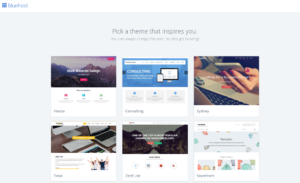If you haven’t installed WordPress to your account yet, go back to Part 4 of this tutorial series.
Once your WordPress site is up and running, you are almost ready to start blogging. In this part of the tutorial, we will talk about the following steps:
- Logging in to your site
- Customizing your blog title
- “Coming soon” page and launching your site
Logging in to your site
To start logging in to your site, go to www.yourdomainname.com/wp-admin to bring up the login screen (yourdomainname = the domain name you bought). If you are not sure of your log-in username and password, check the e-mail you received from BlueHost.
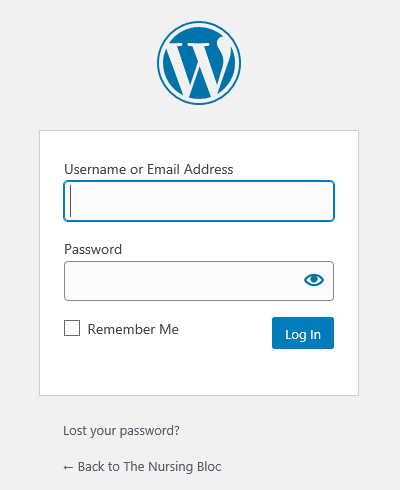
Another way to log-in is if you go to www.bluehost.com and at the home page, you access your site.
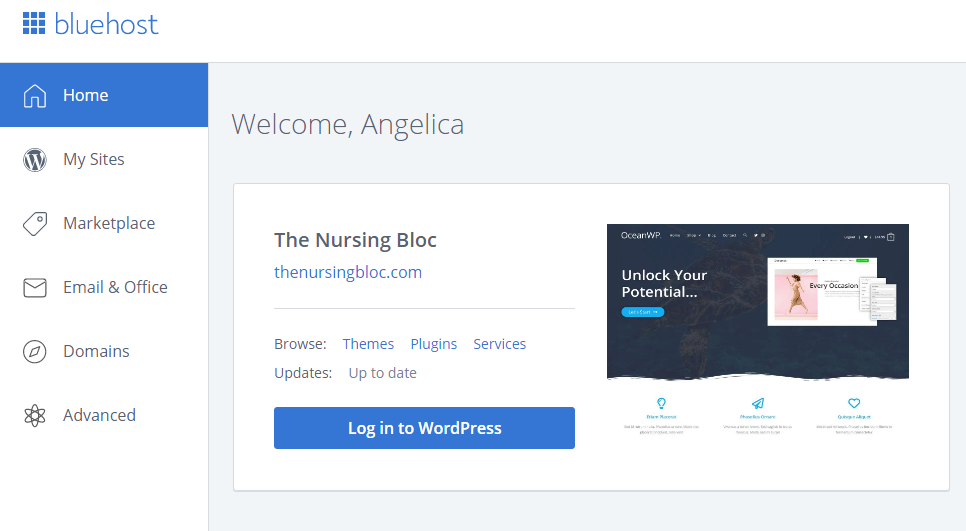
Your Home Page
Once you log in to your website, your home page will look like this.
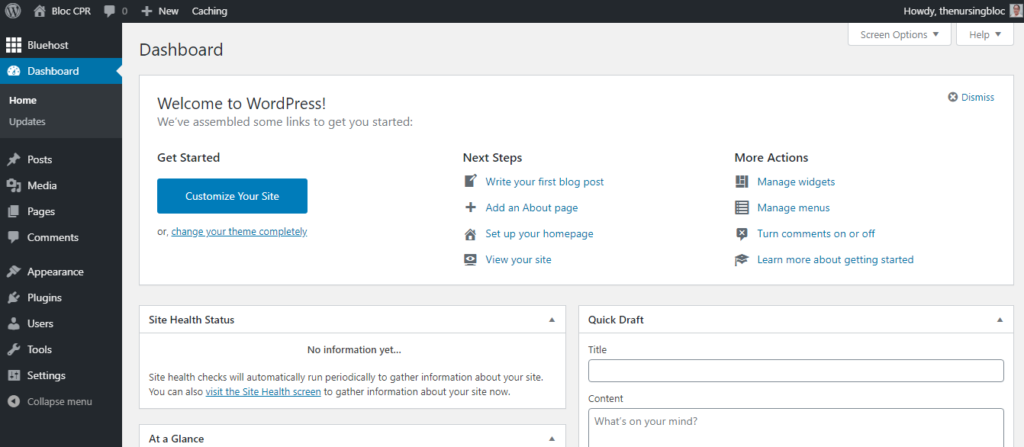
Customizing your blog site title
1. To customize your blog title, go to Settings > General (or just click Settings which defaults to General)
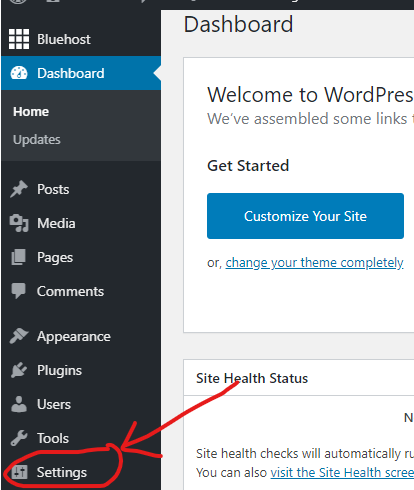
2. From this page, you can go ahead and change your site title, site tagline, etc. Click “Save Changes” at the bottom of this page when you finish. You can always come back here and change your site title and tagling anytime you want.
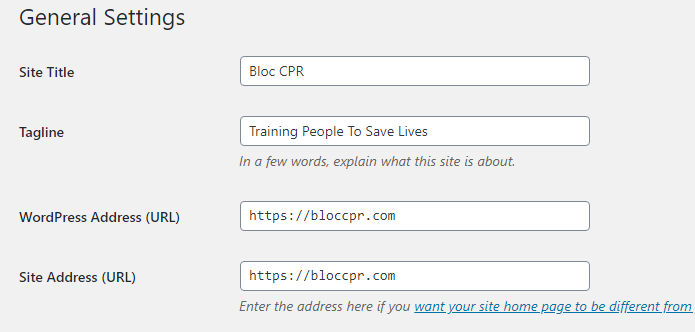
“Coming soon” page and launching your site
1. When you first sign up and open your wordpress site, you will see that your site looks like this to the world.
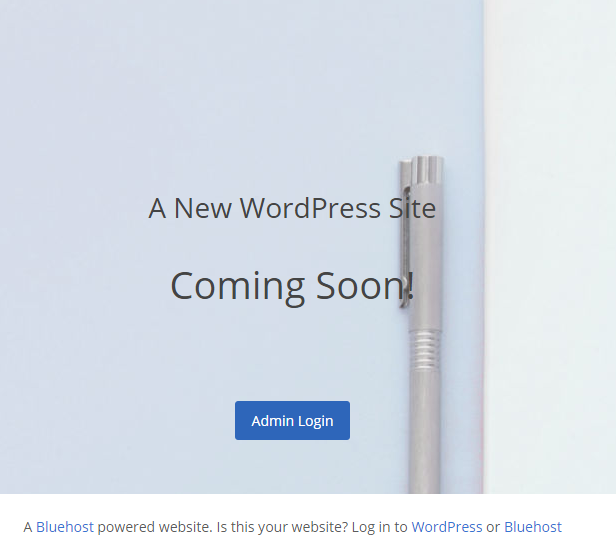
2. If you notice, you will see that there is a “Coming Soon Active” ribbon on top which looks like the one below on your WordPress dashboard.
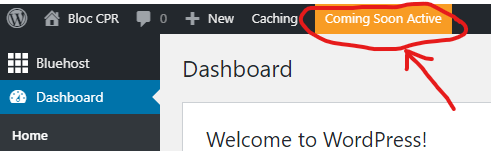
3. When you click on it, it will bring you to the Coming Soon backend page as seen below.
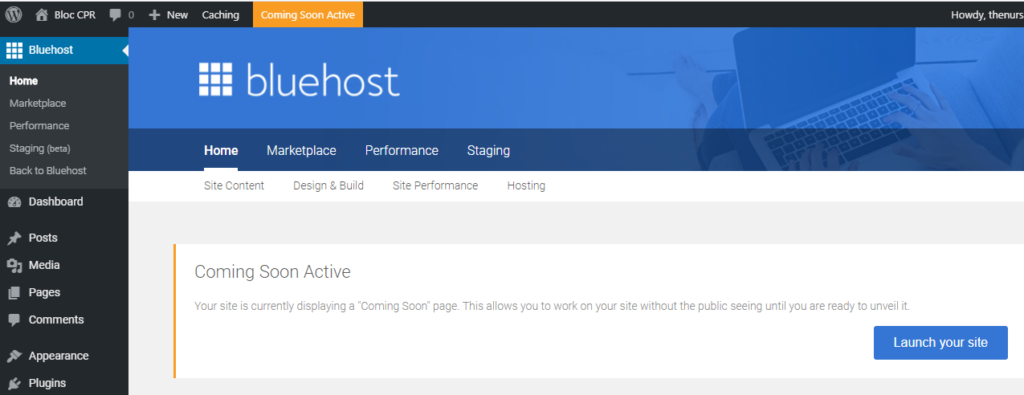
4. In order for your site to go completely live and be seen by the world, you have to click on “Launch your site”. You don’t have to do this until you are ready for the world to see your site.
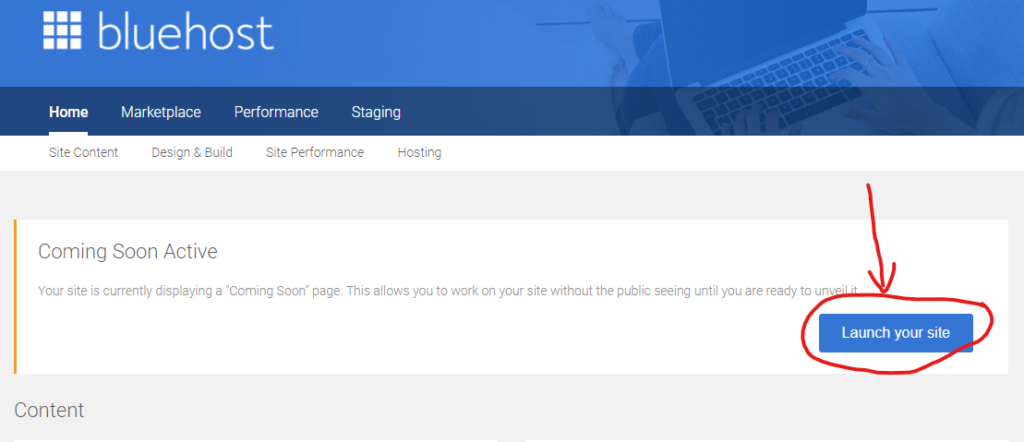
Congratulations! Your site is now live and ready for the world. For the next steps, it’s now time to really customize your site to your liking and start publishing posts.