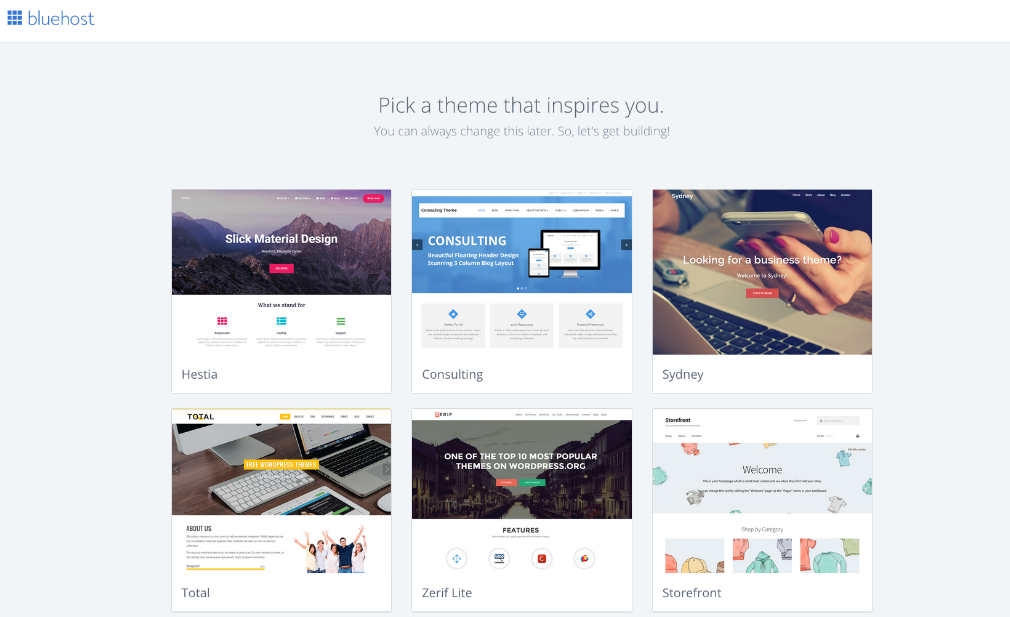When people say first impressions matter, the same goes for your site. Your site needs to be eye-catching, easy to look at, and practical. You want your visitors to be able to navigate your site with ease. You don’t want your visitors to be discouraged with a non user-friendly layout of your site. Your site design determines whether your site will cause instant distrust or immediate acceptance of your site. The look and feel of your blog will rely on the theme you choose. So make sure that whatever theme you pick, it has an overall good layout to it because your readers will first notice this before the small details of your site.
When you first open WordPress, it will default to a standard theme. This default theme name usually coincides with the year you install WordPress, i.e. Twenty Twenty. Although this theme is nice, it’s best that you choose the layout that best fits your needs. Fun fact: there are more than 3900 free themes available for you to choose from.
A quick checklist that you need to consider when picking a theme:
- Look at a demo of the theme – preview the theme to see how it looks and how customizable it is
- Check user ratings – see reviews from other users to see how good the theme is or not
- Check for site responsiveness – see if the theme is compatible for multiple platforms such as desktop, tablet, and mobile
Once you find the theme of your choice, go ahead and download it to your wordpress site. In the beginning, your site may not look quite right from the theme demo you saw. Don’t worry. It’s just a skeleton version of your site. You still need to customize it with blog posts, photos, etc.
Free vs Paid Themes: Which One To Choose?
Although there are more than 3900 free wordpress themes available for free, many bloggers pay for a paid theme or get a custom theme made. These paid themes are made by developers. Although it’s cool to get your own custom designed template or buy a cool look theme from a design agency, it’s best to keep it free if you are starting out. Costs for a paid template range anywhere from $5 up to the thousands.
How To Change Your Theme
- Go to Appearance > Themes
- Click “Add New Theme”
- Search for themes that fit your search criteria
- Once you pick a theme, don’t forget to preview it.
- Install the theme and activate it to change your theme.
In the next part of this series, we will talk about how to write and publish a blog post.