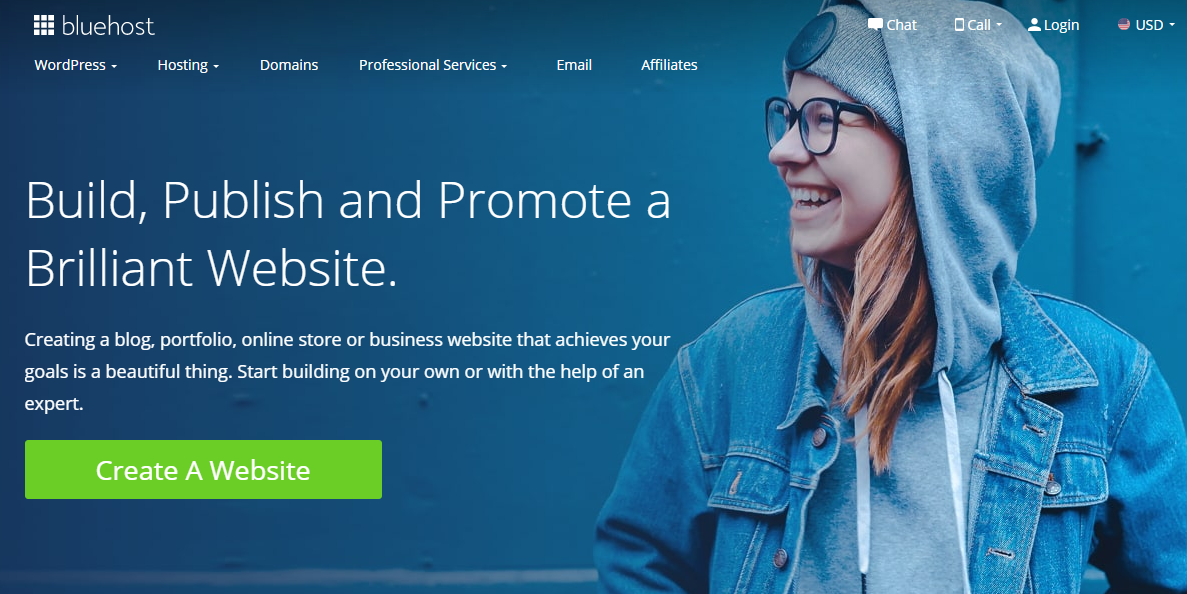Without further ado, let’s begin. Click here to go to Bluehost and get your domain and hosting.
To sign up for hosting and domain name from Bluehost:
1. Go to the Bluehost website
2. Click on WordPress dropdown and click on WordPress Hosting
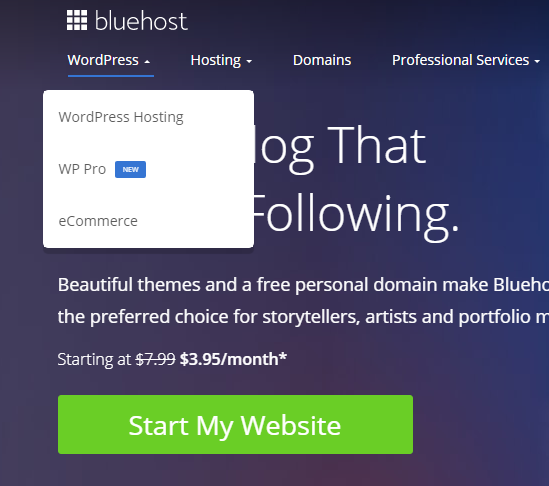
3.Click on Start My Website to start the process
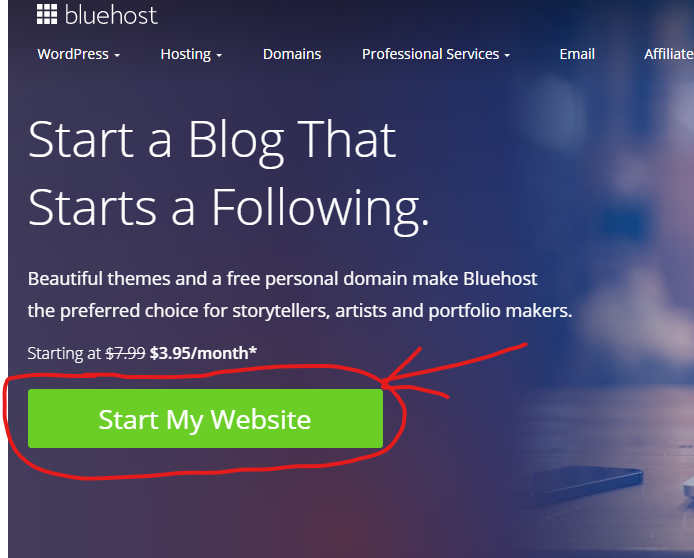
3. Pick your plan. If you are just starting out, you can get started with the Basic option. Pick the plan that best suits your needs.
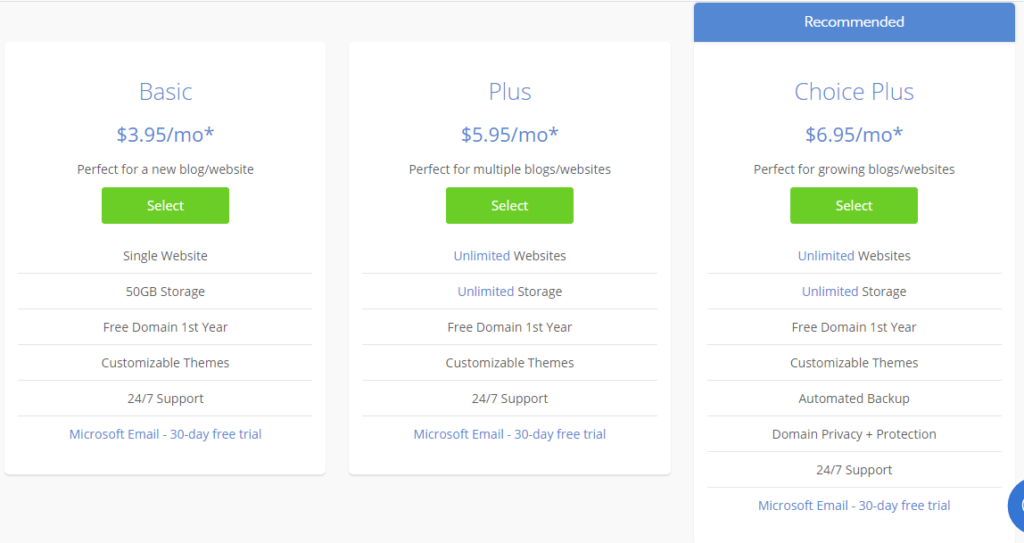
4. You will see this page where you can go ahead and buy your domain name.
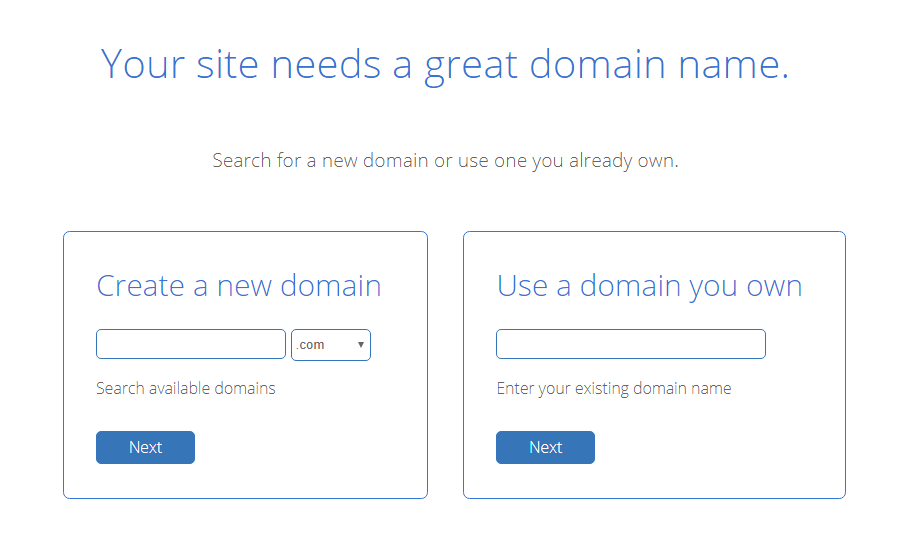
5. If you want to buy your domain name later, you have the option to choose one later on the same page.
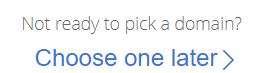
NOTE: If you choose a domain name that is already taken, you will see the message below. If you do, just go back to the drawing board and continue finding an available domain name that fits your brand.
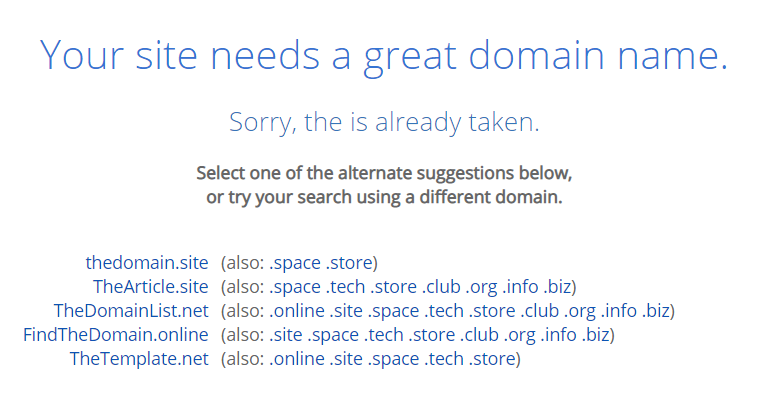
6. When your domain name is available, you can proceed to finish the transaction including buying your chosen hosting plan and other Bluehost features.
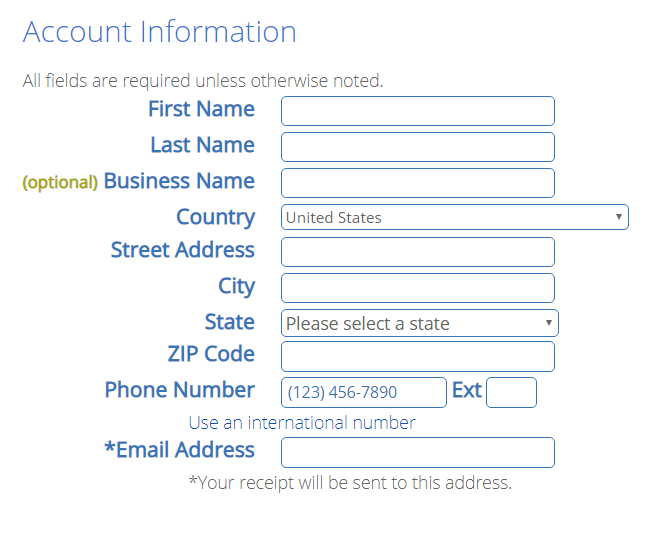
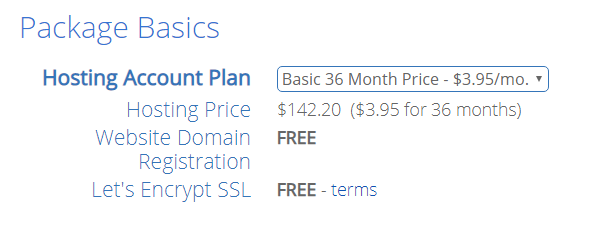
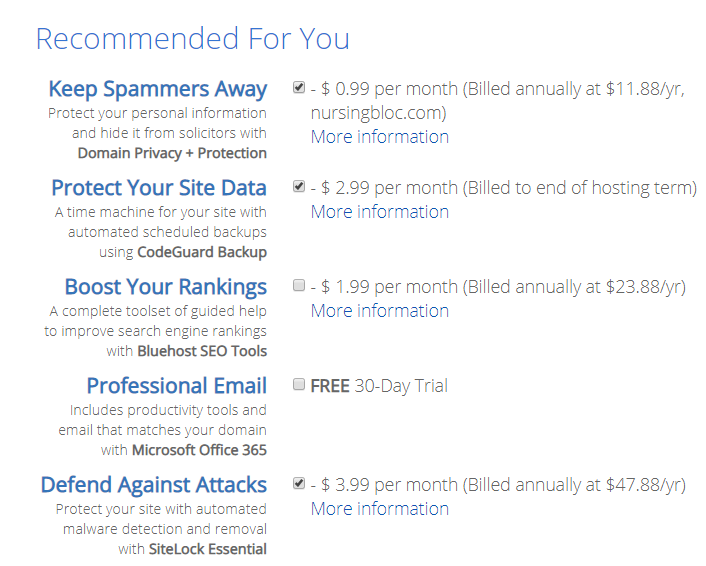
7. After you finish paying for your domain name and hosting, Bluehost will automatically install the latest version of WordPress in your account.
What Happens After I Install WordPress To My Bluehost Hosting Account?
When you first log in to WordPress after installing it on your Bluehost account, you will see this page.
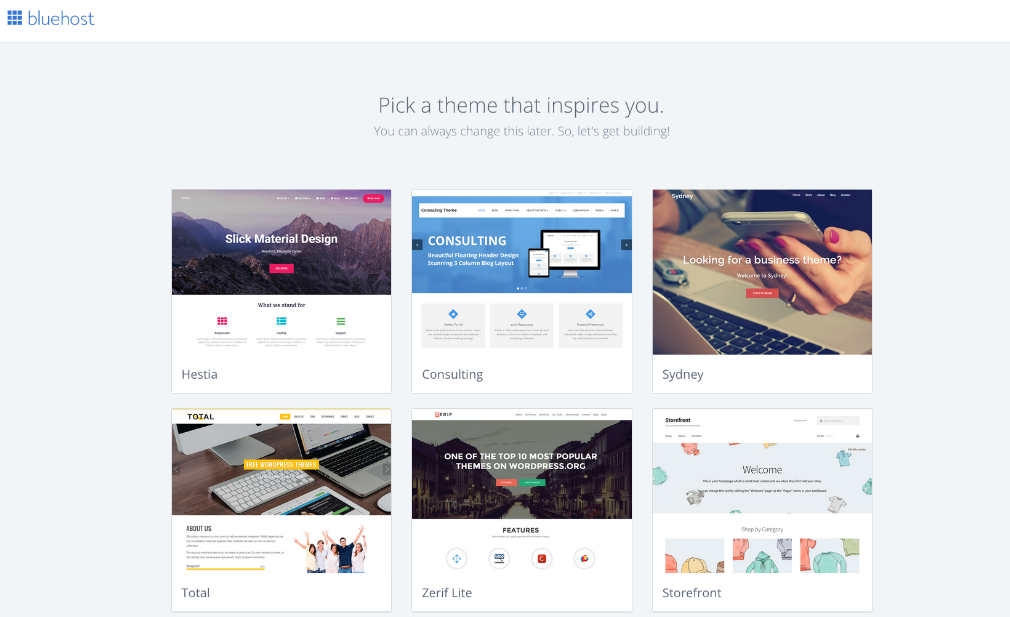
Pick a Bluehost hosted WordPress theme to continue. You can always change it later. After you pick your theme, you will go to the WordPress dashboard next.